Steps group Requirements together and identify where a prospect is in the Admissions Process.
A Program has Steps linked to it, usually 3-4.
Once a prospect has completed all the Requirements within a Step, they move on to the next Step.
To create a step, follow these instructions:
- On the left navigation menu, click
 Setup.
Setup. - On the Admissions Process tab, click Add/Edit Libraries.
The Libraries: Add/Edit dialog box opens.
- Click Steps.
- Click Add.
- Type a Step Name and, optionally, a Step Description.
- Click
 .
.
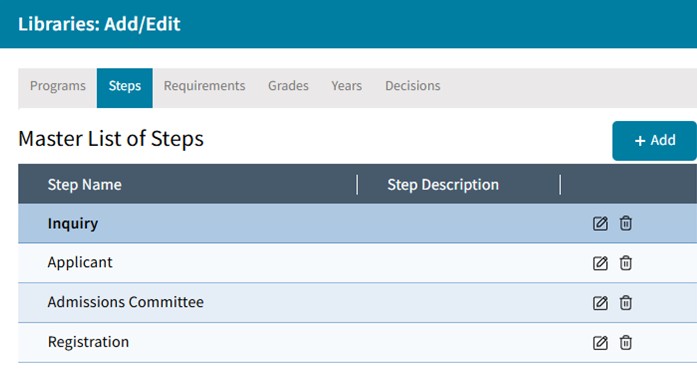
Next, Add a Step to a Program.
