Designed Sections are preformatted content layouts that you can easily incorporate into any page of your RediSite. These sections can consist of various rows, columns, and widgets. They offer a simple and efficient way to enhance the visual appeal of your pages and content, all without the expense of hiring a specialist or the time commitment of creating the layout from scratch.
Additionally, Designed Sections can be utilized within the Page Builder feature, enabling you to arrange multiple sections in a page layout before editing the page's content.
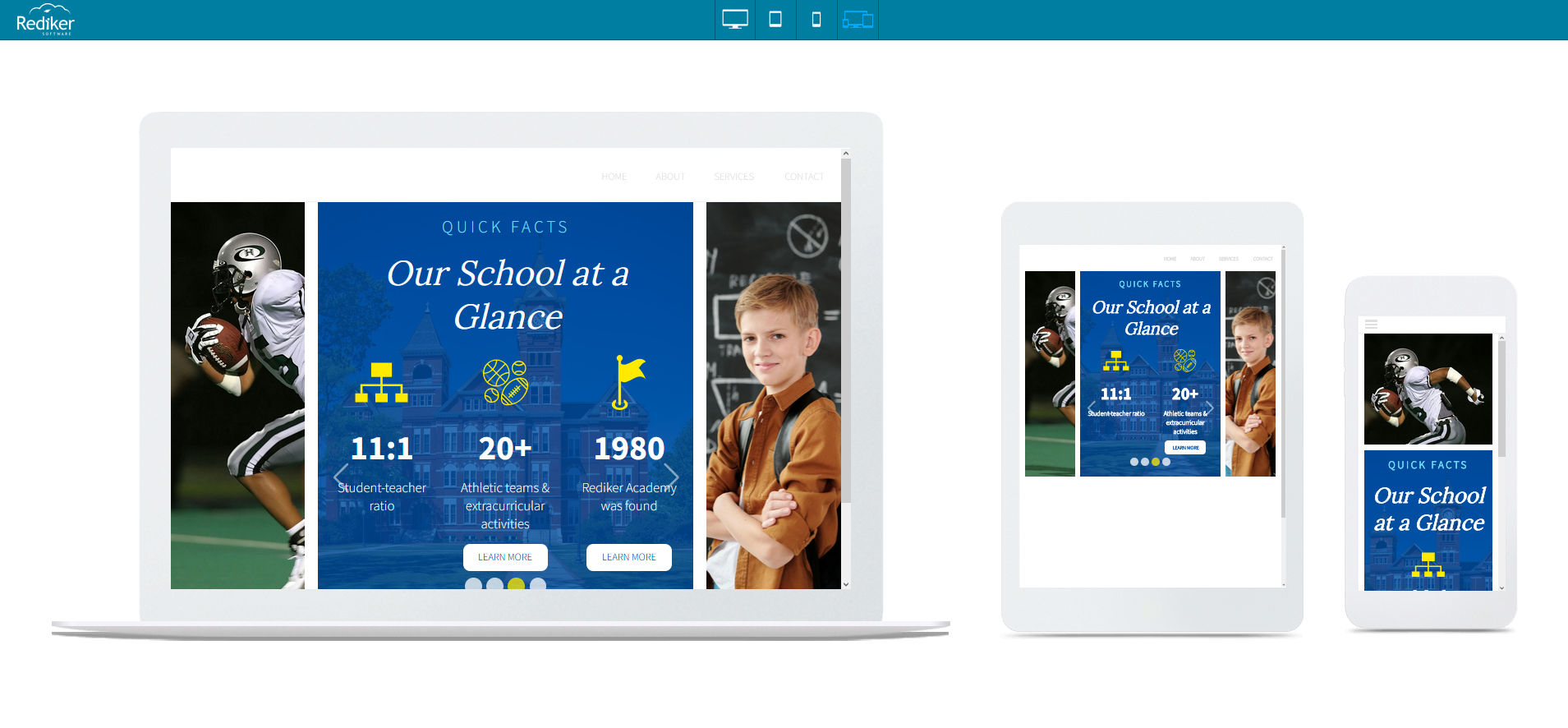

Before adding a Designed Section, here are some things to keep in mind:
- We are constantly adding to the library! So check back!
- Be sure to look through the various categories.
- Some sections are simple and may only contain 1 row and a couple widgets.
- Some may be more advanced with multiple rows of content.
- Some may use "Flex" sections, a slightly more advanced layer to the editor (will be labeled as such). But don't let that stop you, they are still ready to go and easy to edit on your own!
- Be sure to preview the sections thoroughly, including previewing the section in the various device sizes.
- Most designed sections are designed to be theme neutral.
- Some sections may vary in appearance based on the personalized theme of your specific site. For example, colors, fonts, headings, etc.
- You can edit and personalize all of the elements of these sections, including colors, text, and images after you have added the section to the page.
It is highly recommended that you first practice putting Designed Sections on to a Draft Page that is not live.
To add a Designed Section:
- In the Editor on any page, hover over a Row and you will see an +Add Section option (at the bottom of that row; you can also click the Row Tag and Choose Add- Designed Section)

- A pop-up will appear asking you to choose either Empty or Designed.
- Choose "Designed"
- A Library Panel will appear on the left, displaying available sections by category/topic.
- Choose category, for example, Action Tiles
- Then click on one of the designed choices to preview it in the editor.

- When you have found one you like choose Save Section OR Save & Add Another
- You are then free to edit the section as normal. Just edit the content already provided in the section, add and remove widgets as you see fit.
- Reminder you should preview the site and then must republish the site in order for changes to be live.
The Designed Sections are fully adjustable and customizable. The section preview may vary by user based on their own site's theme.
We are constantly adding new sections to the library so be sure to check them often!
Do you have an idea or need of a designed section? Let us know. Also, let your account manager know! Rediker's experienced team can redesign an entire website, construct landing pages, or design personalized sections just for you.
